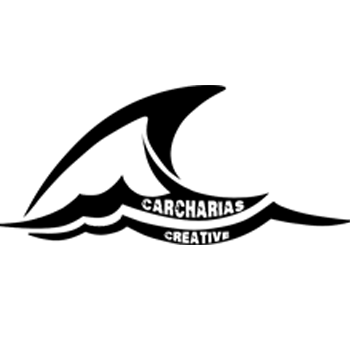Once we have received an order from yourself, we will be in touch via email in order for you to complete an information form so that we have the information necessary for us to make a start on your designs.
We will also set up a Google Drive which will be where you upload the necessary images that we would need from you –
- Sponsor logos.
- Kit photos (home and away, front and back).
- Stadium images.
- Staff images.
- Player images (see below).
- Match photos.
When taking a player image, it is vital that the below steps are adhered to –
- The photo is taken against a plainish coloured background (no patterns, trees, fencing, bricks, nets etc).
- The photo is taken from at least the bottom of the shirt, but ideally from the bottom of the shorts up.
- No part of the player has been cut off (arms, shoulders head).
The below is a good example of how to provide a player photo.

When uploading photos to the Google Drive, there will be clearly marked folders for what to upload and where – the more we have, the more we can do for your graphics!
When adding players/ signings/ retained players, you MUST make sure that you title the image with the player name and position (see below example).

When done, your matchday/ signing/ misc graphics will be uploaded into the respective folder on the Google Drive. You will be able to save them from here and post as necessary.
There will be a spreadsheet on your Google Drive to keep updated with your fixtures. We will request these a month in advance (eg for your September fixtures we will request these in August, etc). It is important that the sheet is filled out as below –
- Full date eg 12/07/23.
- Time in 24 hour format eg 15:00.
- Opposition name in full ie United, not Utd.
- Home/ away/ neutral written as H/ A/ N (if the game is to be played at a neutral venue, please ensure that you provide the address for this in the notes column).
- Competition filled out and the round if it is a cup competition.
The below is an example of how to complete this.

Please let us know if any sponsors are to be included on your graphics, and if so who and on which graphic.
We will liaise with you about your designs so that they meet your approval.
We will set you up an account on Canva so that you are able to edit these templates as required. These templates will all be uploaded to the app, as well as all club crests for your league opposition (as we receive details of any cup fixtures we will add these logos in).
To replace the club crests on templates, press on a logo and select Replace at the bottom left, and then select Uploads at the bottom of the screen, and select your new crest.


To update the lineup/ score, select the text and edit the text as you would normally.

You can then save the image or export directly to your social media accounts.